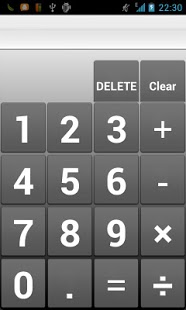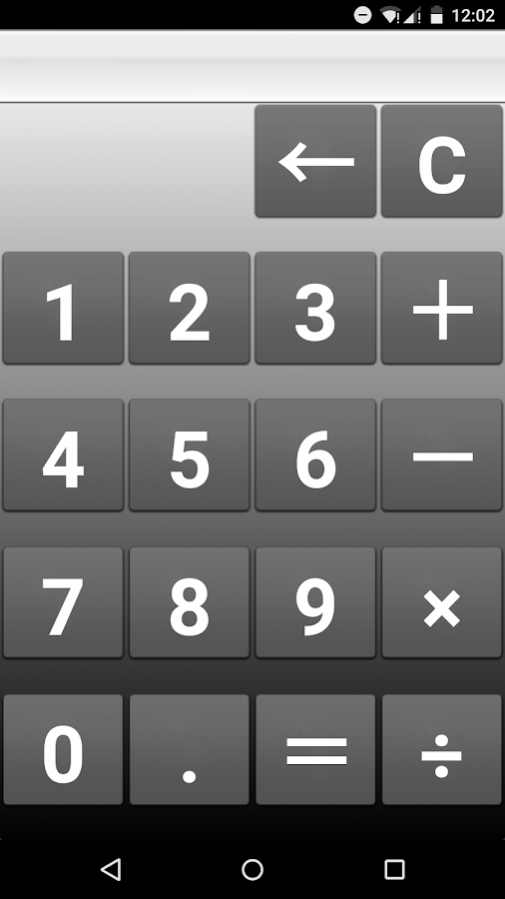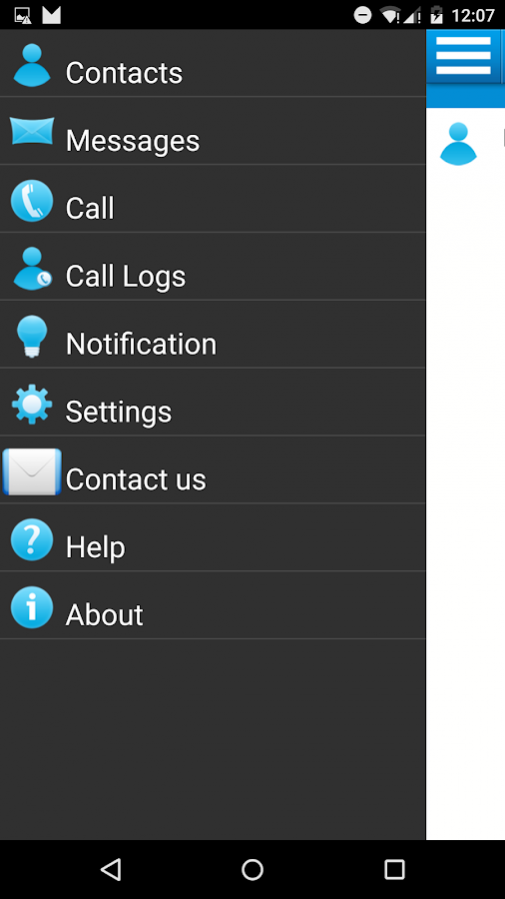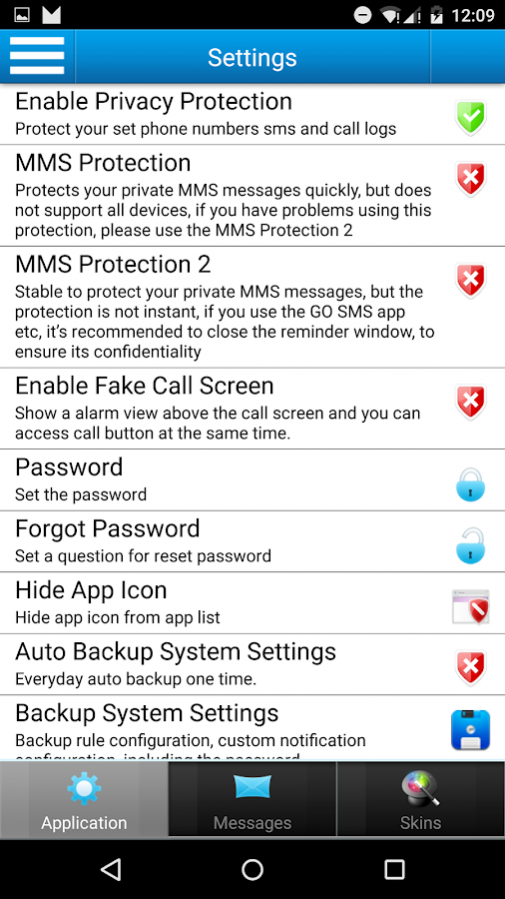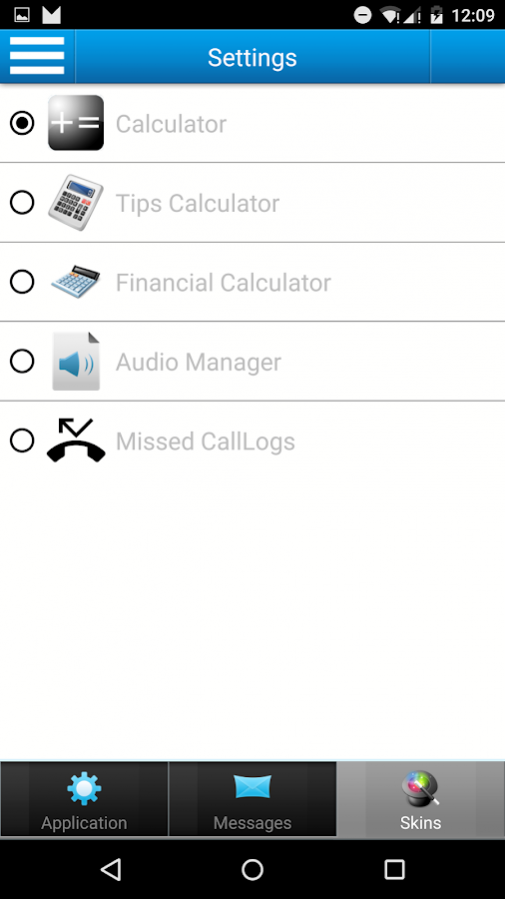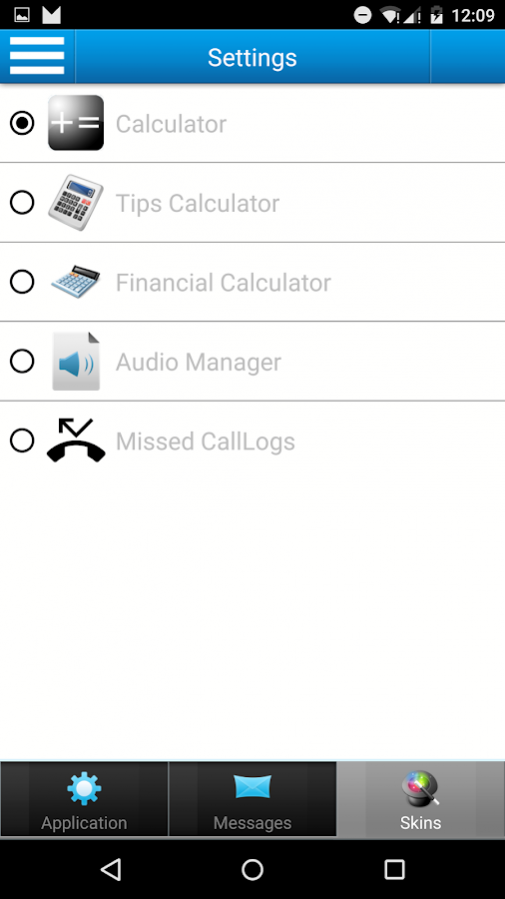Calculator
Free Version
Publisher Description
This isn't just a calculator. Click"123+=" button,you will come into a private message space,if you set the phone numbers, their SMS,MMS and calls will be got privacy protection.Even you can hide app icon , no one can find it but only you .
If you are reading this, you may already know the importance of protecting your smartphone privacy. Police and airport security can now search your smart phones without warrant. Phone passwords and security features can be easily defeated. Someone may borrow your phone for emergency calls. You friends, and family may check your phone messages without your permission. You may lose your phone.There are so many scenarios where you are not in possession of your phone. Now it is time to protect and lock your personal private data, hide your text or picture messages, call logs and records, and secret!
Compared to other instant messaging and chat clients. Our app has dual layers of privacy. Our faked app name and icon is the first layer of privacy: security through obscurity. It does not even give a hint that this app is for messaging. With added password protection, it is just impossible for a stranger to get to your guarded SMS messages.
Problems? Wait! Contact us at chirpapps.tom@gmail.com before leaving a bad review. We're quick to respond and fix your problems.
How to open MyCalculator missed call skin: https://youtu.be/L98m_xqI3XE
Korean translate. Thanks 김명수 :)
-- App Features --
1 . Fake interface , open the app just see a calculator , if don't know password can't go to real function area.
2. Support hide text messages , picture messages and call logs .
3. Hide app's icon through dial code to open the app .
4. Calculator skins .
5. Fake call screen , show alarm view , let your private contact's call not show at first .
6. Scheduled time to auto end the private call .
7. Custom Notification when have private message .
8. Virtual SMS and Call Log , when receive a message or missedcall will let system displays virtual messages or missed call , the virtual message content and phone number can custom by selt .
9. More private . When app interface does not run in the foreground or screen off , it will log out automatically, that`s for protect your privacy in order to avoid other people using your cell phone and see your privacy when you forget to close mpm. Also you can't on recent apps list find the app .
10. Easy to import or export the text message or calllogs to your system default app .
11. Support Android 4.4+ (Require set as default SMS app), with a simply and powerful messaging app for your handle normal messages.
12. Messaging app support SMS&MMS Backup/Restore.
Permissions Description
1.YOUR ACCOUNTS
• DISCOVER KNOWN ACCOUNTS
• VIEW CONFIGURED ACCOUNTS
This permissions ONLY use for verify donated user , NOT to any other users .
2.YOUR LOCATION
This permissions use for "I'm here" function.
3.YOUR PERSONAL INFORMATION
• READ CONTACT DATA
• WRITE CONTACT DATA
This permissions use for "Add from contacts" function.
4.YOUR MESSAGES
• READ SMS OR MMS
• EDIT SMS OR MMS
• RECEIVE SMS
• RECEIVE MMS
This permissions use for protection your messages .
About Calculator
Calculator is a free app for Android published in the Telephony list of apps, part of Communications.
The company that develops Calculator is ChirpApps. The latest version released by its developer is 1.0. This app was rated by 1 users of our site and has an average rating of 4.0.
To install Calculator on your Android device, just click the green Continue To App button above to start the installation process. The app is listed on our website since 2018-03-24 and was downloaded 37 times. We have already checked if the download link is safe, however for your own protection we recommend that you scan the downloaded app with your antivirus. Your antivirus may detect the Calculator as malware as malware if the download link to CN.MyPrivateMessages is broken.
How to install Calculator on your Android device:
- Click on the Continue To App button on our website. This will redirect you to Google Play.
- Once the Calculator is shown in the Google Play listing of your Android device, you can start its download and installation. Tap on the Install button located below the search bar and to the right of the app icon.
- A pop-up window with the permissions required by Calculator will be shown. Click on Accept to continue the process.
- Calculator will be downloaded onto your device, displaying a progress. Once the download completes, the installation will start and you'll get a notification after the installation is finished.